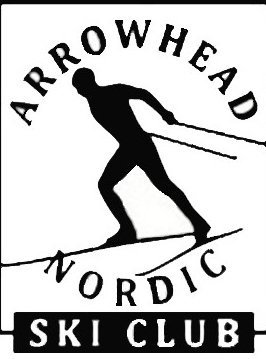Registration Instructions
Step 1:
Decide on Programs for You and Your Family
Please refer to our Programs Page for details about what we offer or click Programs in the Menu Bar. Once you have decided on the programs, you may register several people at once.
Please note that we no longer offer family ANSC memberships as we must pay an insurance fee for each individual to Nordiq Canada (our governing body).
Step 2:
Click the Registration Button to register on-line.
This will take you to the Zone4 website which handles the registration process. You will need a credit card.
Click the ‘Add First Person’ button.
Fill in the credentials for the person you are adding. You must fill in all the fields marked with a red *
Scroll down the page until you find the program you want. Click the button beside the program, then choose the time slot. If it is a children’s program, you will need to put in the guardian name.
Continue to scroll down. You will see ‘Basic Club Membership’. Program registration fees DO NOT include the Basic Club Membership. You must join the club.
Continue to scroll down the page.
Check the box for the Waiver agreement and click ‘Continue’.
Check the box for Rowan’s Law and continue
You will be asked to confirm the information. If you need to, click the ‘Edit’ button.
You can start the process over by adding a new person, or you can insert your payment information and submit your registration.
Don’t forget to print off your membership card! When you register you will receive 2 emails from Zone4 . The first is your receipt.
The second email has a link to your membership card. Click on the link and then print out the membership card.
Proof of membership is needed for discounts in local sports stores!